A tag is a label, which helps you to identify elements on your drawing, by showing data, which has been assigned to that item. You can create and place tags at any stage of your work. After selecting the tag, the two-column table is filled in with the appropriate properties of the selected element and can be placed onto the floor plan. Tags can be customized, meaning that the values ordered to the item can be re-organized, and changed anytime. What's more, the tags will always refresh, and follow the changes on your project. They can be manually updated with the Refresh all command. Tags can be applied to phase filters.
The sequence of the command:
- Create a template for the required element type.
- Apply a tag automatically to each item of the same type with the Place all not tagged command or manually with the Place one tag command.
- Some parameters of the tags are editable, which means the tags affect the related elements.
- Update tags function can be switched on/off.
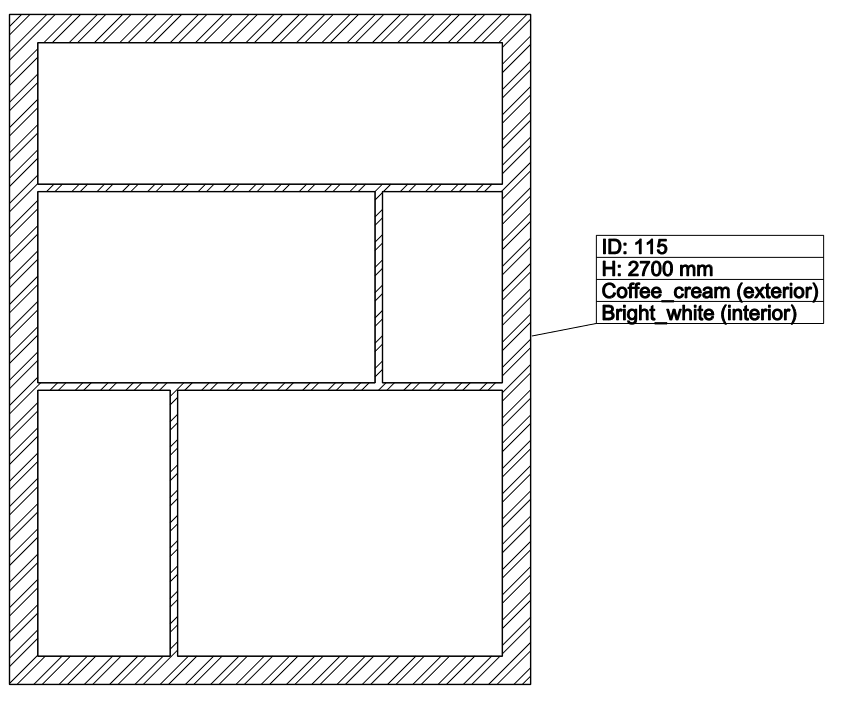
Kommentare
0 Kommentare
Zu diesem Beitrag können keine Kommentare hinterlassen werden.