You can create a custom plot stamp by the following steps. If you add texts starting with $ character, ARCHLine.XP will manage it as a parameter.
What does '$' char mean before parameter name?
'$' char before parameter name means parameter can be used to assign a value by user.
- Draw a rectangle with real 1:1 stamp size, e.g. 190 x 50mm.
- Draw the cells with line tool.
- You can place Project BIM parameters or your own custom parameter text starting with $ character. Later you can change the content that parameter displays when you place it from the library.
Select the following command: Documentation - Plot Layout - Create Plot Stamp - Variables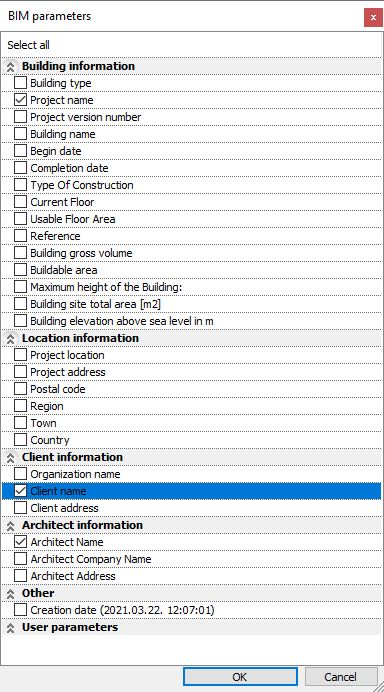
For example, add a field for the client name, project name, or architect. Select the fields from the list clicking on checkbox.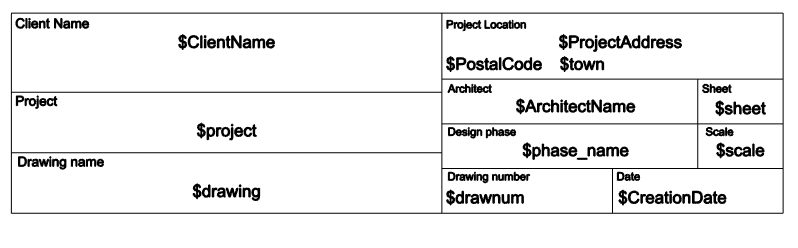
Parallel you can add any text starting with $ character you want to change the content when you place the stamp from the library. - Add regular texts, bitmap as company logo, etc. and other element you wish to keep constantly.
- Save it as a new group.
-
-
- Choose “Create group in library” command from the menu “Drafting– Group”.
- Select items and close selection by pressing “Enter”. Give at least two reference points and press “Enter”. When the sheet is created on Plot layout, the program will place the stamp in the lower right corner of the drawing sheet with the second reference point.
-
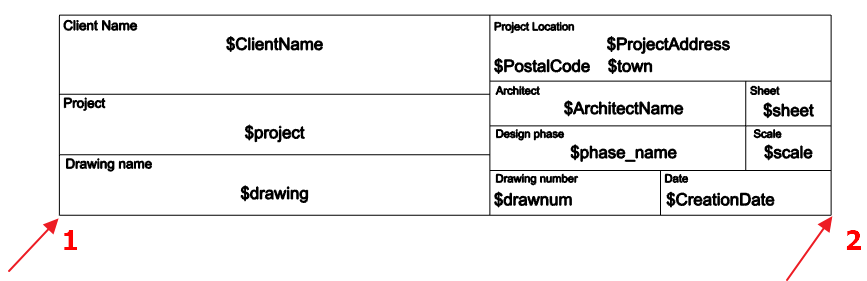
-
-
- Enter name, category, sub-category and producer (optional) in the dialog.
-
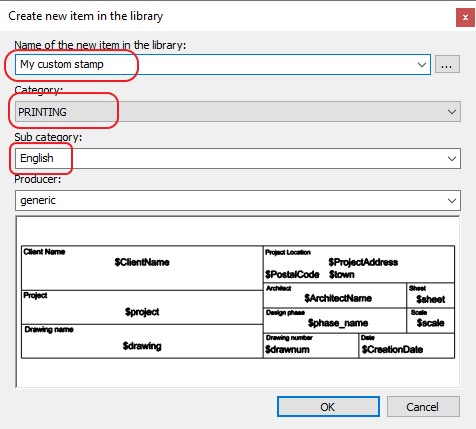
The new stamp is created here: Desing Centre > Building > Group > Printing > Other
Reserved project parameters used by ARCHLine.XP (version 2021):
Project information:
| $BuildingType | You can specify the type of building that can be exported to the gbXML file. Using gbXML file communication, analysis software packages can use this information for energy, cost, heat load, and other calculations. |
| $project | Reference of a building |
| $projnum | Project version number |
| $BuildingName | Building Name |
| $begindate | Project begin date |
| $enddate | Project Completion date |
| $Reference | Reference ID for this specified type in this project (e.g. type 'A-1'). Used to store the non-classification driven internal project type. |
| $Energy_rating | Building energy rating |
| $CurrentFloor | The current building storey |
| $UsableFloorArea | Maximum floor area utilization of the site as a maximum value according to local building codes. |
| $TotalArea | Total building area - Total area [m2] |
| $BuildableArea | The area of site utilization expressed as a maximum value according to local building codes. |
| $Grossvolume | Gross volume of all areas enclosed by the building. The exact definition and calculation rules depend on the method of measurement used. |
| $BuildingHeightLimit | Allowed maximum height of buildings on this site - according to local building codes. |
| $Height_above_the_sea | Height above sea level of the internal height 0.00. The height 0.00 is often used as a building internal reference height and equal to the floor finish level of the ground floor. |
Project Location information:
| $ProjectLocation |
Select one of the following: Google Maps™ mapping service. The location is defined as <Default> and is set to the longitude and latitude of the selected location. |
| $ProjectAddress | Project Address |
| $PostalCode | Postal Code |
| $region | Region |
| $town | City |
| $country | Country |
Client information:
| $OrganizationName | Client Organization Name |
| $ClientName | Client Name |
| $ClientAddress | Client Address |
Architect information:
| $ArchitectName | Architect Name |
| $ArchitectCompanyName | Architect Company Name |
| $ArchitectAddress | Architect Address |
Other:
| $CreationDate | Creation Date |
Kommentare
0 Kommentare
Zu diesem Beitrag können keine Kommentare hinterlassen werden.