Right click on the stamp, then choose from the local menu “Edit text in group” command.
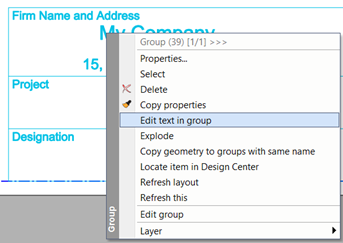
The parametric texts are marked in grey. Click on the value field and type the new text.
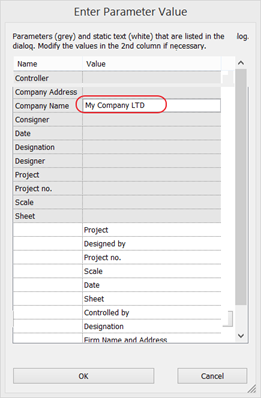
The regular texts are in the white zone. Click on the value field and type the new text.

Press “OK” to close the dialog window. The stamp will be updated
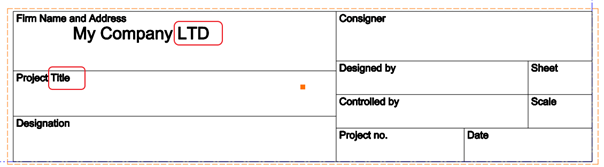
Kommentare
0 Kommentare
Zu diesem Beitrag können keine Kommentare hinterlassen werden.