The Favorites list in the Plot Layout dialog offers a quick way to access frequently used stamps. To add a stamp to your Favorites List:
Location: Documentation > Prepare Plot layout
Press the blue plus icon and locate the stamp that you want to add to the Favorites.
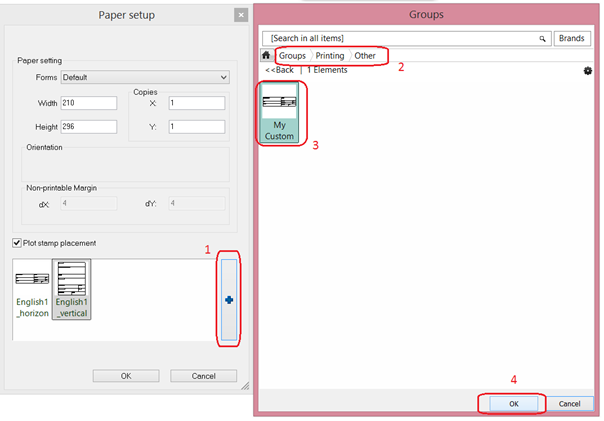
When you press OK, ARCHLine.XP creates a new view for Plot layout and places automatically the selected stamp on the layout bottom side.
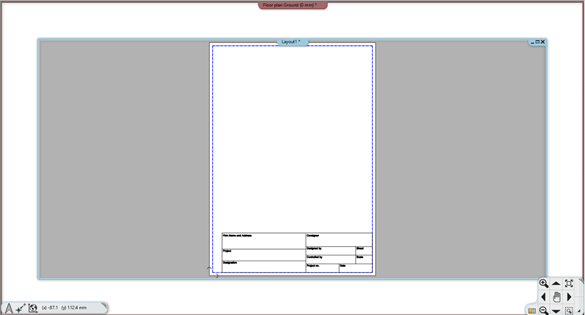
Note: If you start the Prepare plot layout while the Plot Layout view is active, you will be prompted to create a new Plot Layout or automatically place it on the right side of the last sheet.
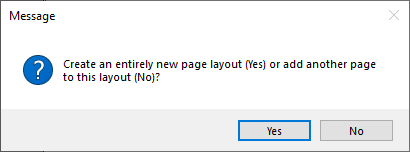
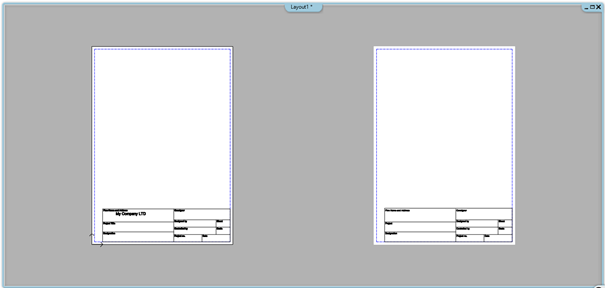
Click on the stamp. Parametric texts are displayed with blue markers. You can change the parametric text marked with a blue marker by clicking and typing the new content and then pressing Enter.
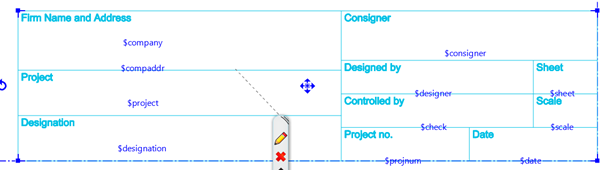
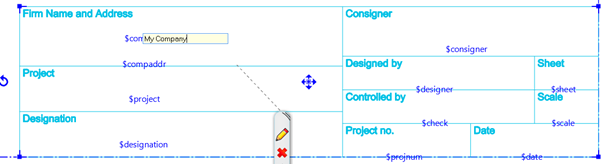
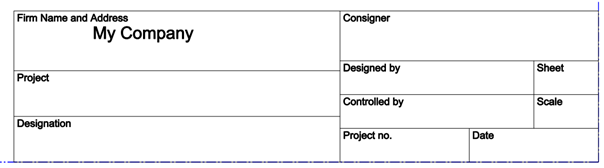
Kommentare
0 Kommentare
Zu diesem Beitrag können keine Kommentare hinterlassen werden.