Balusters can be placed between the nodes of Railing path with different distribution rule than the rule applied to primary and intermediate balusters distribution. Primary and intermediate balusters are distributed between these balusters.
To add Balusters by big steps to the Railing, click the checkbox before to the Balusters by big steps button and then click the button. Here you can define balusters by profile or object and their distribution between two nodes of the Railing path similarly as you can do it for the primary balusters.

On the figure below you can see two newel posts created by Newel posts at the turn and two balusters created by Balusters by big steps.
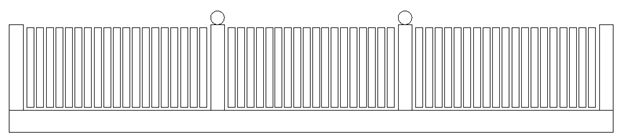
Between balusters created by Balusters by big steps the distribution rules of primary balusters and intermediate balusters are applied. As a consequence, Top profile option used for the primary balusters is applied to each distribution between two balusters created by Balusters by big steps.
This case is shown on the next figure:
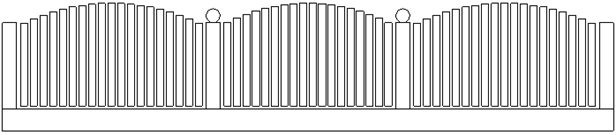
Kommentare
0 Kommentare
Zu diesem Beitrag können keine Kommentare hinterlassen werden.