When you want to use the software in a language other than the one it was installed with, go to Options – User Interface panel and select it from the Language drop-down menu. Select the new language and close the dialog to restart the software.
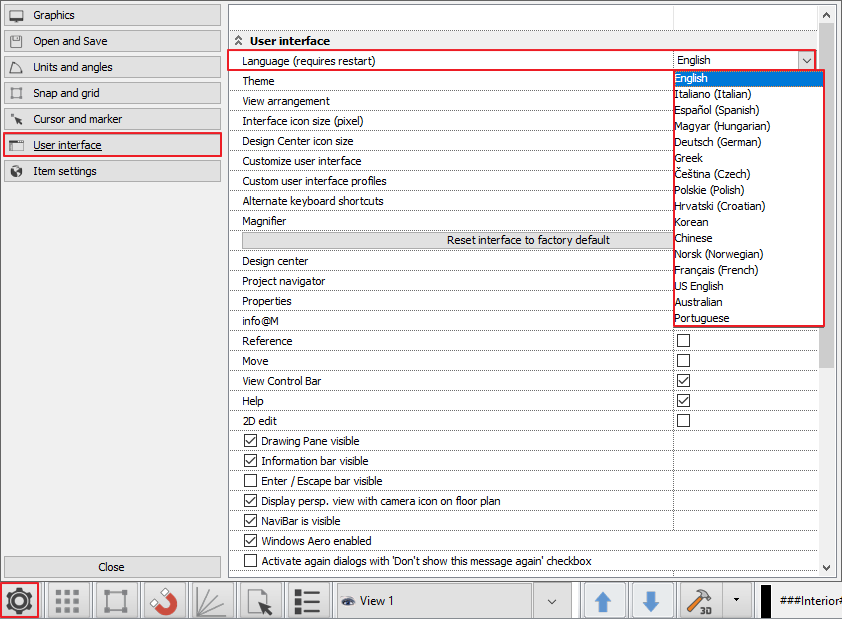
When you want to use the software in a language other than the one it was installed with, go to Options – User Interface panel and select it from the Language drop-down menu. Select the new language and close the dialog to restart the software.
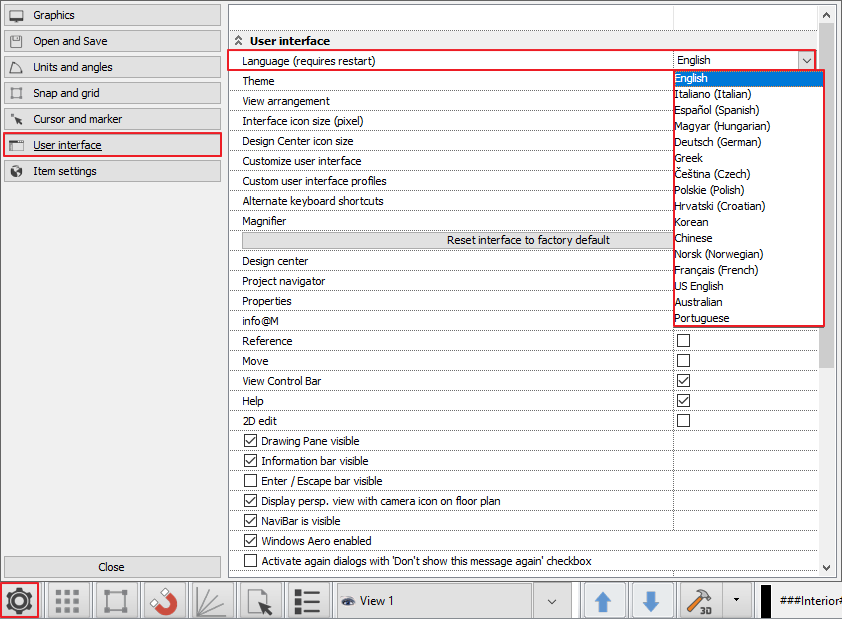
Comments
0 comments
Article is closed for comments.