Layers are a method of managing the visual layout of a drawing. With the use of layers you can group or separate the objects of the current project according to various aspects. Layers can be turned on and off, and can be unlocked and locked. With the help of these commands you can group the objects of the different layers. The program can handle a total of 32767 layers.
Layers have the following properties:
Status
- Active: New elements are always added to the active layer. Only one layer can be active.
- Visibility: Elements are visible and can be modified.
- Background: Elements are visible, can be referenced, but cannot be modified.
- Printable: Printable (on) or not printable (off). Determines whether the layer can be printed.
Others: - Colour : This feature is active in Layer control mode.
- Line type: This feature is active in Layer control mode.
- Line width: This feature is active in Layer control mode.
- Description: You can assign a description to layers – special information that is related to the given layer.
The following layer management options are available:
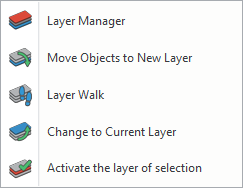
- Layer manager: you can change layer properties, add new layers, delete layers, select the active layer, create filters and variations.
Icons and Columns:
Active 
This layer is the active layer.
On 
Click on to turn the selected one or more layers on and off. When a layer is on, it is visible, elements can be modified and available for plotting. When a layer is off, elemetns on it are not visible and not available for plotting, even if Printable column is on.
No. of Elements
Displays the number of elements assigned to the layer.
Color
Displays the color assigned to the layer in Layer control mode.
Linetype
Displays the linetype assigned to the layer in Layer control mode.
Lineweight
Displays the lineweight assigned to the layer in Layer control mode.
Description
Displays the description assigned to the layer.
Layer Sorting
- Move objects to new layer: this tool moves objects from one layer to another, by selecting the destination layer from a dialog.
- Layer walk: displays objects on layers when the layer names are selected in the Layer Walk dialog.
- Change to current layer: you can move the selected objects to the active layer.
- Activate the layer of selected object: the layer of the selected object becomes the active layer.
Comments
0 comments
Article is closed for comments.