You can cut a hole in a wall using other size as the door frame in ARCHLine.XP
In Settings, on the Item settings tab, turn on the Door lining and Mounting gap visibility feature.
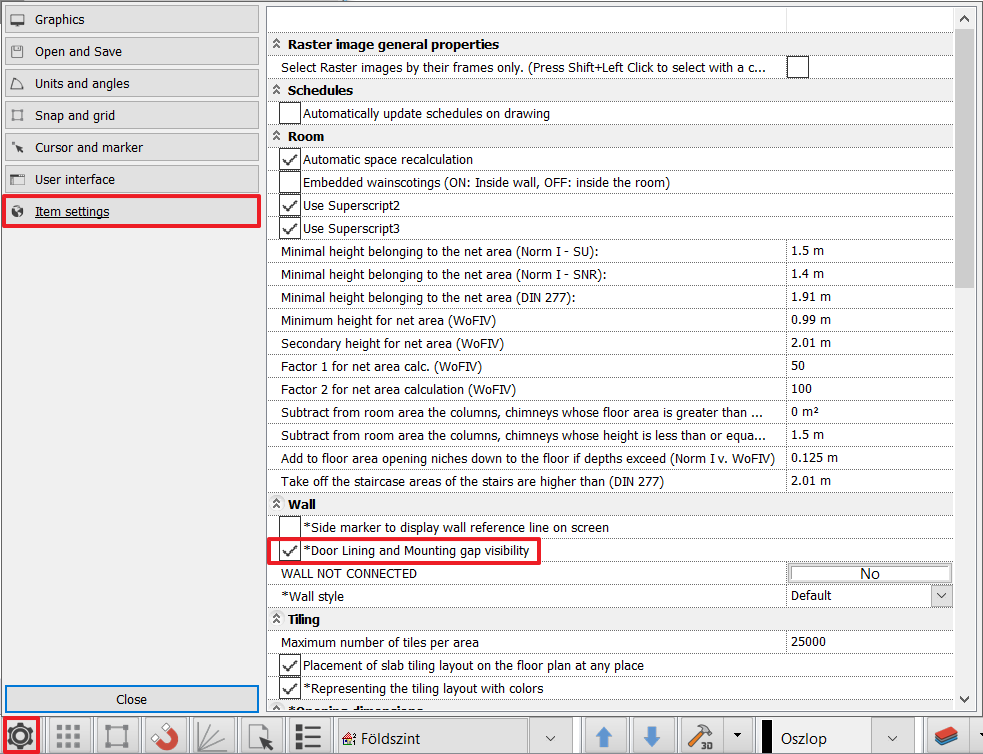
In case of architectural plans, if a door is placed in a wall that cuts into the slab, the wall will be visible at the bottom of the door instead of the slab.
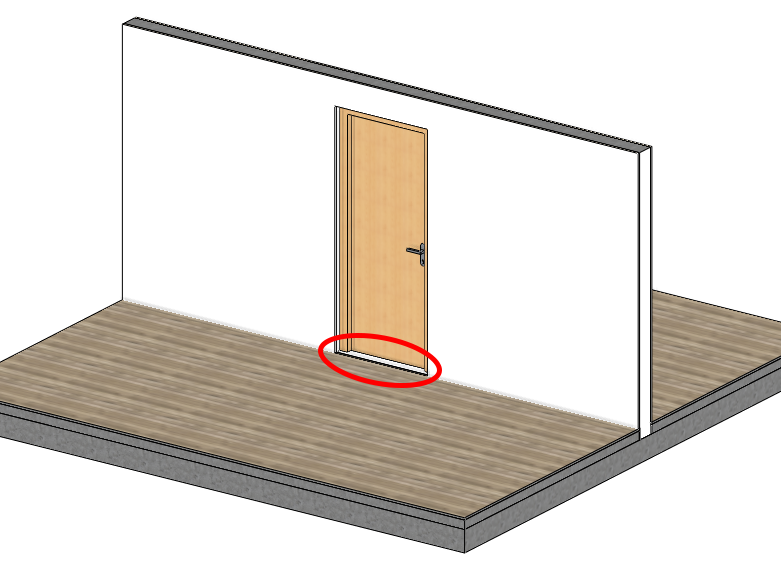
- Open the Door properties and select the Built-in details tab, and set the Mounting gap thickness bottom to 100 mm.
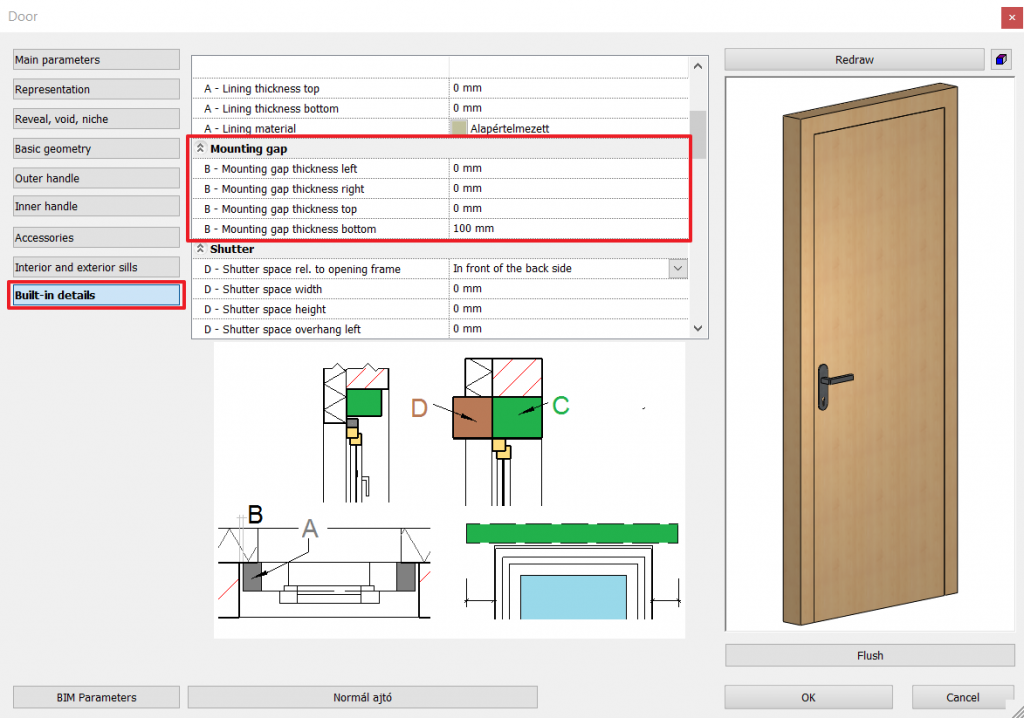
- Update the 3D model by clicking on the Quick 3D model button.
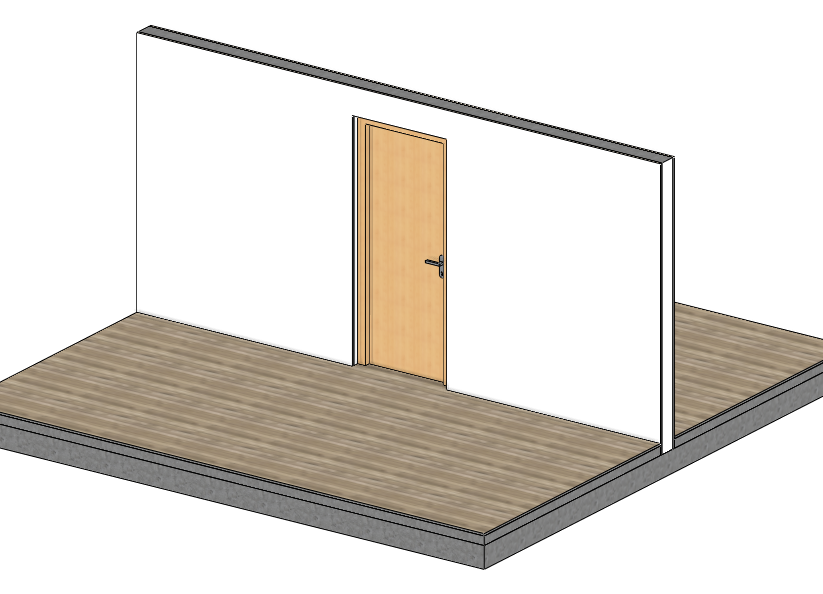
Comments
0 comments
Article is closed for comments.