A seamless pattern means that its vertical and horizontal repetition is without breaks, therefore resulting in a natural and realistic outcome. No need for an external image manipulation software to achieve this result - you can do this in ARCHLine.XP directly. Process your textures, define their boundaries manually, and use them as seamless patterns.
“A pattern is actually a tiny image that, if you repeat it in all directions, it will form a spreading pattern, and you can fill it up with the space you want repeatedly. Because the pattern is repeatable, you won't see the image break anywhere."
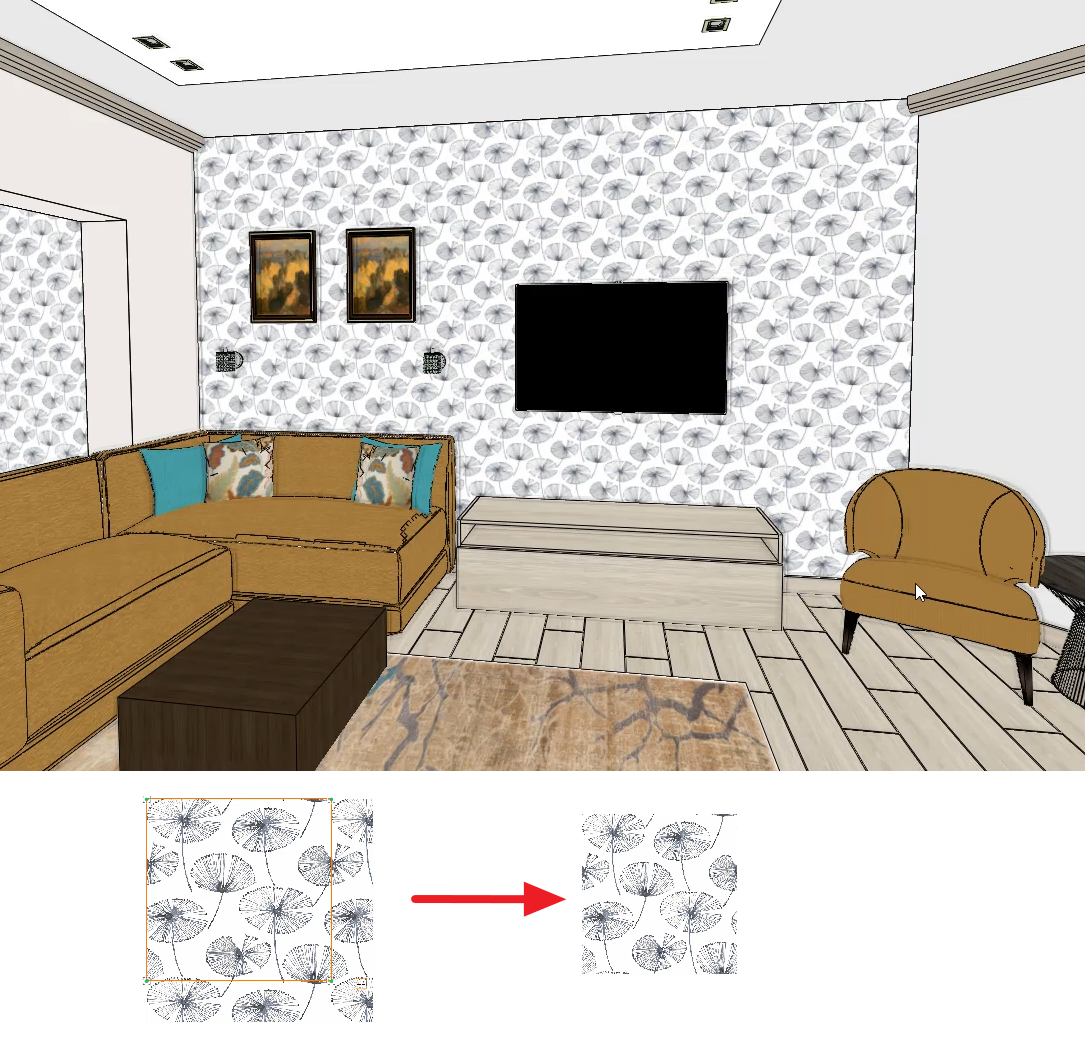
- Place the material from the Design Center on the floor plan as a raster ima ge.
- Click on the pattern and from its local menu select the Edit – Make seamless pattern option.
- By clicking on one of the sides of the pattern, the program complete the pattern into a 3x3 pattern. Move the cursor till the pattern is overlapping. Repeat it with the other side, then Enter. The seamless pattern is ready. Note: The command can only be used with textures that has a repetition.
- Save the seamless pattern as a material. In the appearing dialog, set its properties.
- Drag and drop the new seamless material e.g. on a wall.
Comments
0 comments
Article is closed for comments.