Filled hatches provide a better understanding of the floor plan. Objects can be filled with a solid color or pattern (with foreground and background colors). Draw Order controls the depth range between objects, higher covers the objects with lower order number (1: Top-most, 8: Bottom-most).
Example
A seat correctly shown under a table only shows part of the seat and the table covers it. The part below the table should be invisible.
Solution
- Object Properties dialog - Display 2D fills. Activate and assign a fill color.
You can also use the color set to white. RGB color scale (RGB 255-255-255).
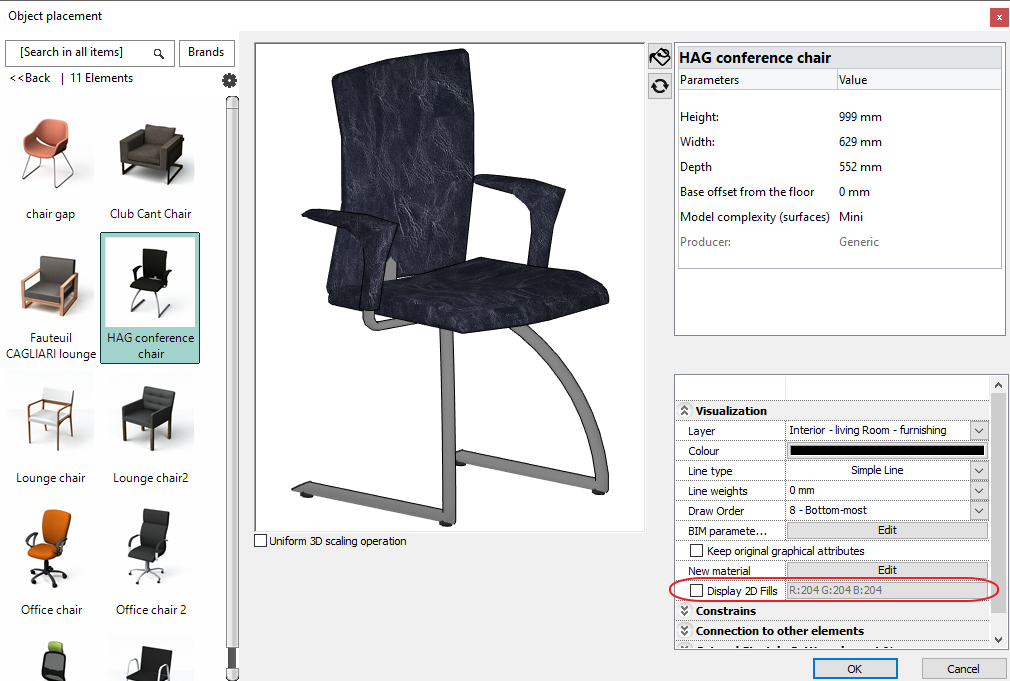
The result will be similar:
- Assign higher priority to table and lower to chairs. Attention you should assign the 1 - Top-most Draw Order to the lamp to visualize it on top of the table.
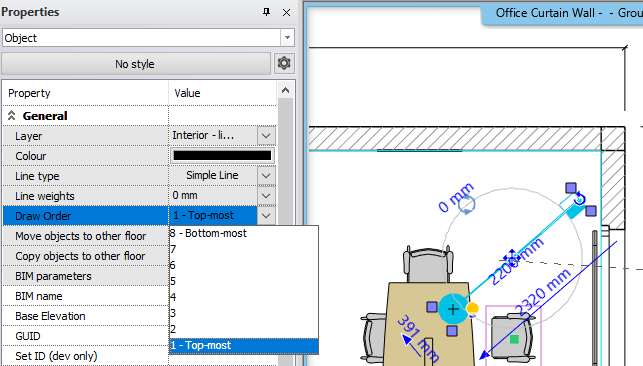
The result shows the spatial relationship of the objects as expected:
Note: The command only works for objects that have a simple top view.
Comments
0 comments
Article is closed for comments.