ARCHLine.XP allows you to centrally manage shared content over a local area network.
All items in shared categories are automatically available to other users.
Object, Door, Window, Profile and Group subcategories within categories can be shared with other users.
To share a sub-category, do the following:
1. Go to Options – Open and Save panel and activate the this checkbox: Specify the network location of the shared objects.
Select a location that fits your network location needs.
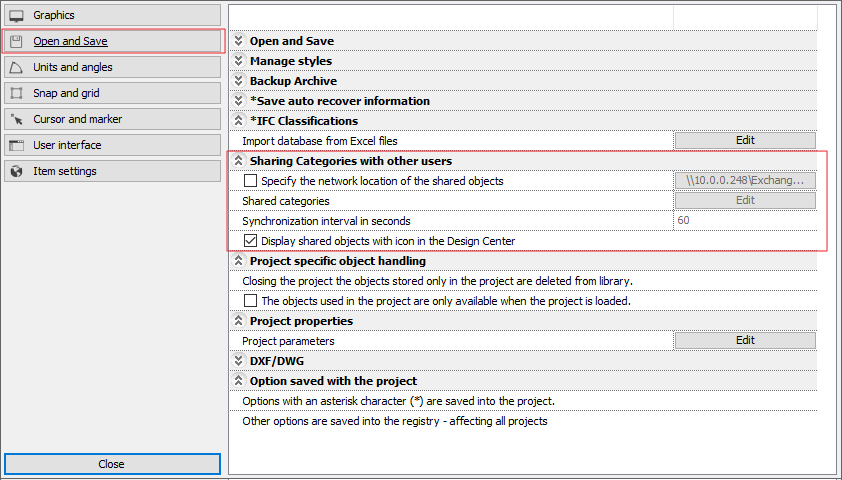
2. Go to Design Center, right-click on sub-category and select the Share command. All files in it will be shared. The program lets you decide how often (in seconds) sub-categories will be synced. By default, the synchronization cycle is set to 60 seconds.
3. Once a sub-category is shared the program displays a ’+’ sign at the end of the sub-category name. The ’+’ sign display can be activated in the Options - Open and save panel.
To view shared sub-categories, do the following:
Open the Shared categories manager dialog located on the Options – Open and Save panel.
You can view the list of shared sub-categories here.
How to remove sharing?
Open the Shared categories manager dialog located on the Options – Open and Save panel.
You can stop sharing a sub-category.
Select an item in list and press Remove access button.
Comments
0 comments
Article is closed for comments.