For doors and windows, this property identifies identical instances by a number (instance ID).
The program assigns a number increased by 1 to different instances of doors or windows.
The first door or window you place in a project defaults to a value of 1.
When creating a schedule, doors and windows can be grouped by instance value.
Location:
Building > Door > Instance identification > Show
Building > Window > Instance identification > Show
Instance IDs are assigned automatically and cannot be changed but it is allowed to add a prefix text.
Location:
Building > Properties > Openings > Door
Building > Properties > Openings > Window
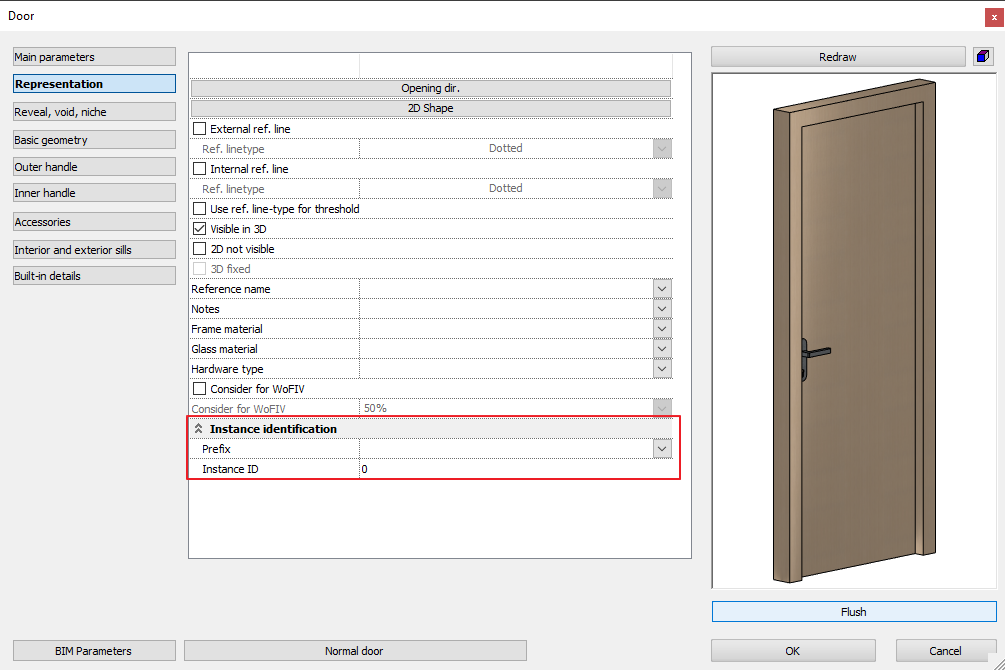
Note: For projects created with programs prior to version 2021, the Rebuild 3D Model command automatically assigns the instance ID value to doors and windows.
Example: Door schedule using instance IDs.
Comments
0 comments
Article is closed for comments.