The render settings are vital for tuning render output quality.
In ARCHLine.XP 2021 there are new presets for different purpose.
The settings are tuned to the different needs of the outdoor and indoor scenes.
They both have 3 levels:
----------------------------
A01 - Exterior quick render
A02 - Exterior detailed
A03 - Exterior complete
----------------------------
I01 - Interior quick render
I02 - Interior detailed render
I03 - Interior complete
----------------------------
The last option called Real-time draft provides raugh but almost instant rendering image.
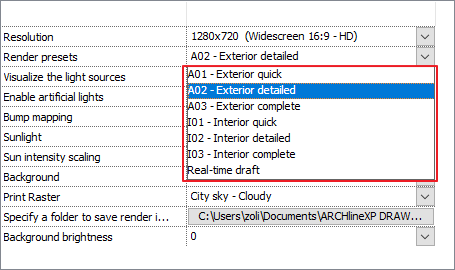
Presets generate higher quality and better noise-free images.
Each set is expected to require three times longer rendering time than the previous one.
More about rendering:Rendering guide, Rendering Tutorial
Example:
With the right care in adjusting the material and light settings, the following quality scenes are expected from the three Interior presets:
Visible details of quality improvement: built-in LED strip above the worktop, elaboration of shadows around the bread holder (BREAD), more accurate display of sunlight around the window, etc.
I01 - Interior quick render 1280x720 px Render time: 3 minutes
I02 - Interior detailed render 1280x720 px Render time: 10 minutes
I03 - Interior complete render 1280x720 px Render time: 29 minutes
A01 - Exterior quick render 1024x768 px Render time: 1 minutes
A02 - Exterior detailed render 1024x768 px Render time: 6 minutes
A03 - Exterior complete render 1024x768 px Render time: 23 minutes
Sunlight
Adjusting the sunlight basically determines the nature and intensity of external light effects on the scene.
Clear daylight results in highly dominant sunlight illumination and less perceptible artificial lights.
By choosing a Cloudy daylight , sunlight is less dominant, while artificial lights have a stronger effect on the scene, just like on a cloudy day.
The Night Sky, regardless of the current time settings, eliminates the effects of sunlight and only dim outdoor lights and as well as dominant artificial light effects are expected.
No Sun and Sky is an excellent choice for interiors where the exterior has little or no influence on the scene. It can also be used to effectively reduce image noise in such cases.
In the first two cases, it is possible to scale the intensity of the Sun.
With this, the ratio of outdoor and indoor (natural and artificial) lights can be optimized.
Background brightness
Exterior or interior scenes require different background brightness value.
Recommended brightness value for exterior scenes is 100 a
The recommended brightness value for indoor scenes is low, such as 5.
Comments
0 comments
Article is closed for comments.