BIM parameters are essential for an integrated workflow built on coordinated, reliable information about a project from design through construction.
In ARCHLine.XP you can manage BIM parameters. You can assign parameters to any styles and any instances. The parameters assigned to styles are copied to the created objects.
ARCHLine.XP offers a buildingSMART-certified IFC import and export, based on the IFC2x3-TC1 version. Using the IFC file format to exchange data (BIM parameters) and building geometry provides you with unrivalled collaboration opportunities, and marks the end of project misinterpretation and data loss.
Add new parameters
1. Double click the selected object (e.g. wall) on the floor plan or
2. Open the Properties dialog of any type
The Properties dialog box then appears with BIM Parameters button.
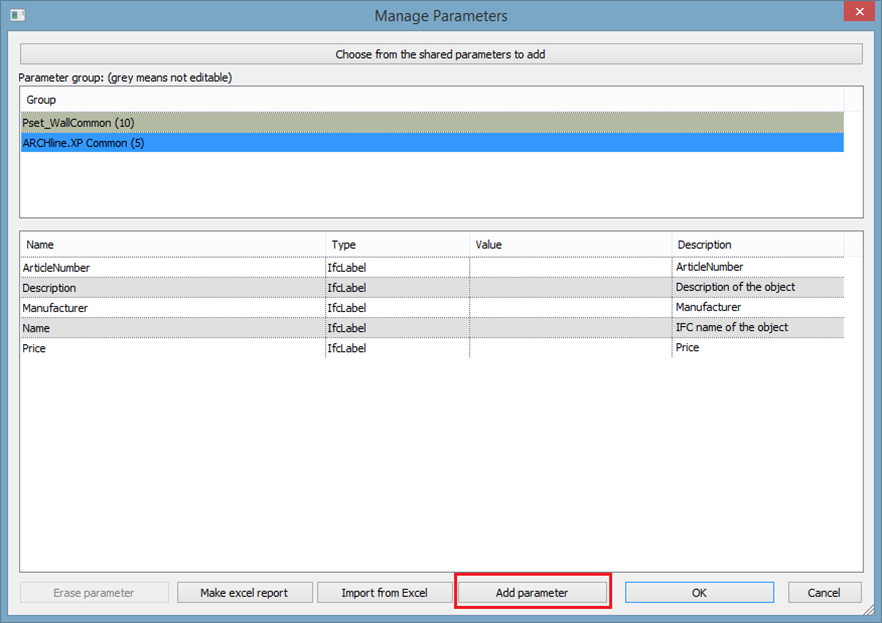
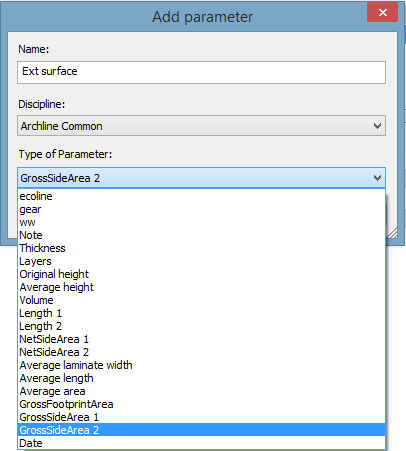
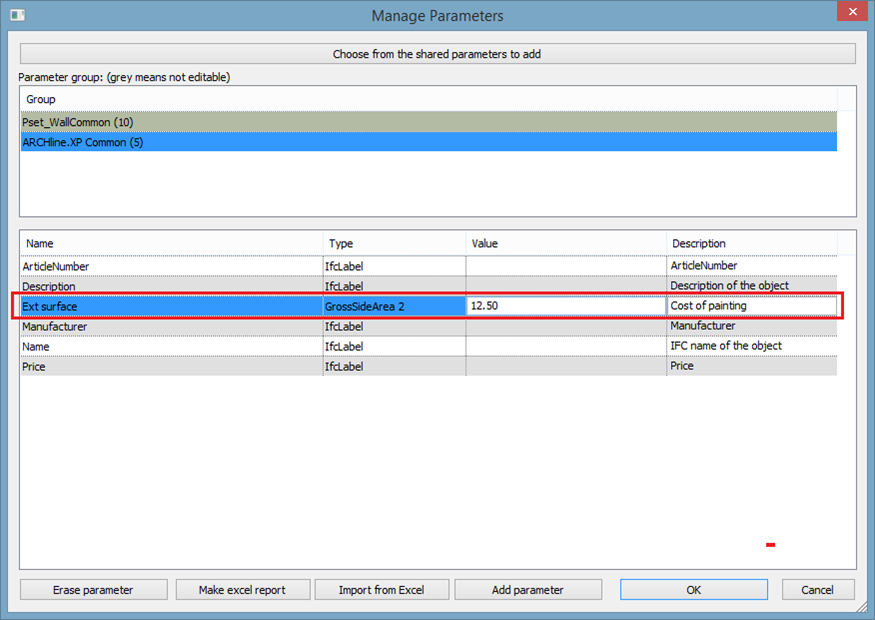
Comments
0 comments
Article is closed for comments.