The purpose of color schemes is to display rooms in different colors according to their various parameters.
Location: Building - Room and Area – Colour Scheme
Start the command and in the dialog that appears choose a colour scheme.
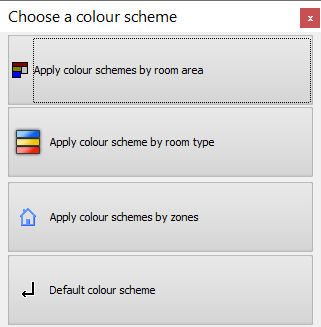
1. By room area:
The program is sorting by area.
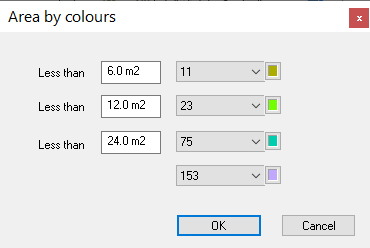
| Before | After |
Note: To cancel coloring, select the last option in the dialog - default color scheme.
2. By room type:
The program is sorting by Room type (kind) property.
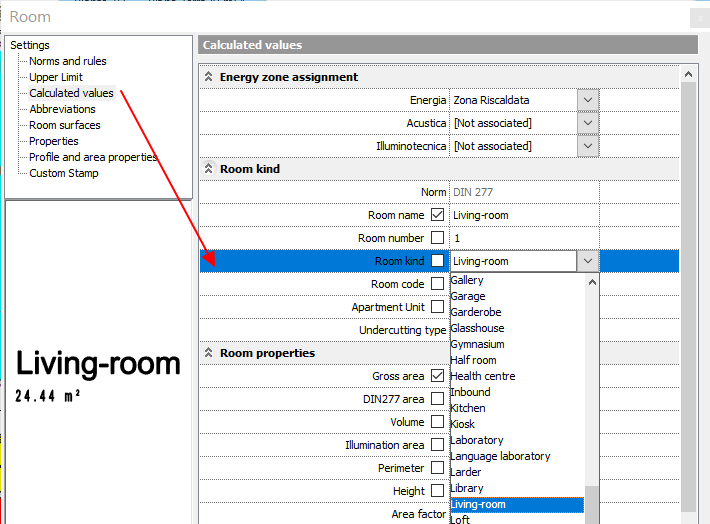
| Before | After |
Note: To cancel coloring, select the last option in the dialog - default color scheme.
3. By zones:
The program is sorting by zones where the room belongs to.
Note: To cancel coloring, select the last option in the dialog - default color scheme.
Comments
0 comments
Article is closed for comments.