You can display the zone volumes in 3D view as follows.
Example: Display 1st floor zone structure
Steps:
1. Switch ON the Transparency with wireframe option
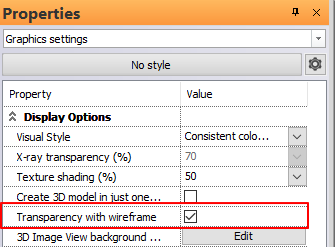
2. Build 3D model in Custom mode selecting the 1st floor only.
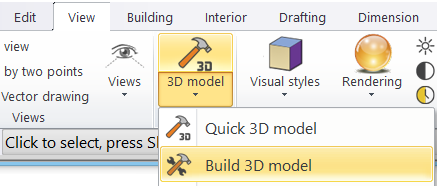
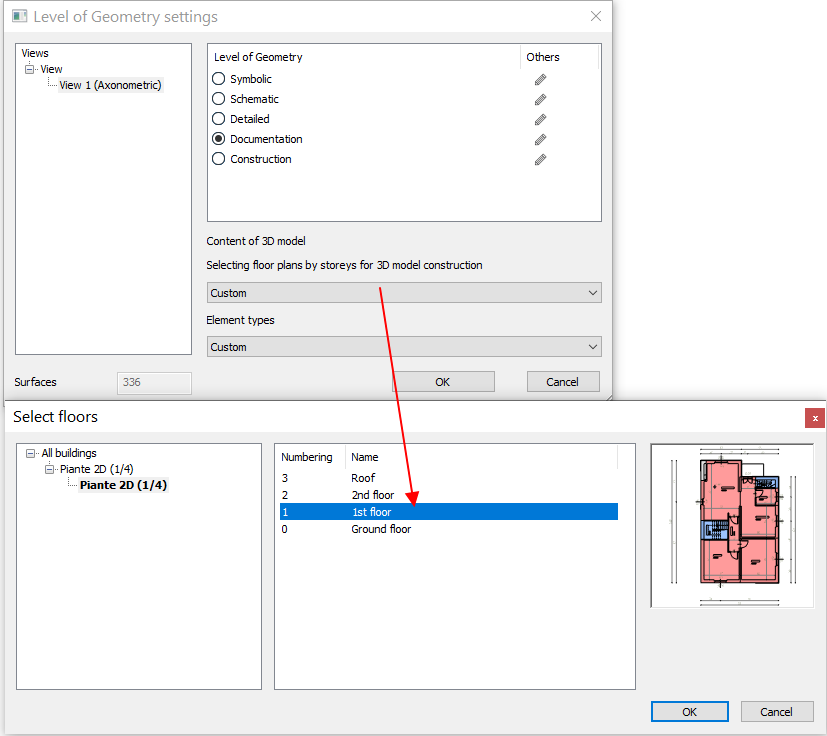
3. Select - View - Build 3D - Space volume computation
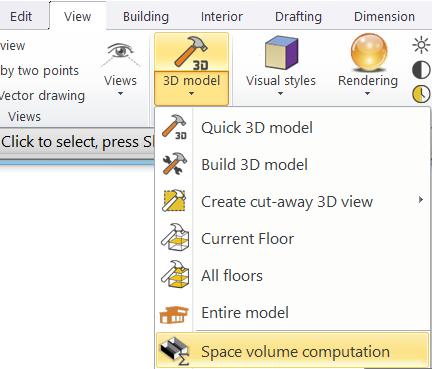
Select Show zone volumes
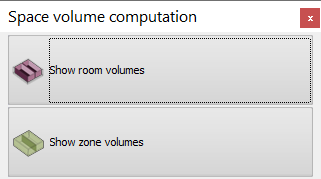
Specify zone group colors
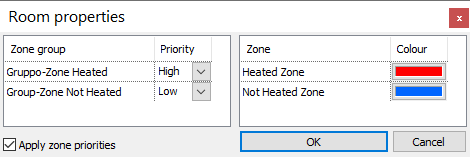
Select View - Visual styles - Consistent color
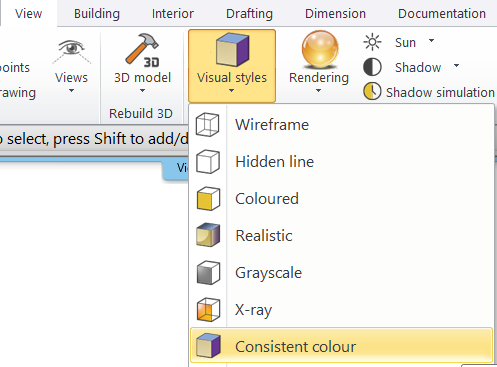
You will get a result similar to the figure below:
Comments
0 comments
Article is closed for comments.