Rooms or Spaces are logical units based on sub-divisions of space within the building.
Rooms are identified based on bounding elements such as walls, floors, roofs, and ceilings.
Room refers to existing wall, floor, roof geometry when calculating the room perimeter, area, volume.
Room has a closed boundary of room bounding elements, which can be walls or separation lines.
If the room is bounded by walls or room separation lines use the Room by wall command.
The Room is associated to the walls. This means the Room follows the modification of the walls automatically or after the refreshing.
Finishing surfaces can be assigned to room sides.
Location: Building - Room and Area – Room by walls
1. Hover the mouse over a room. The cursor change can be seen if you hover the mouse in an area bounded by walls or room separation lines.
2. Click inside the room with the left button of the mouse.
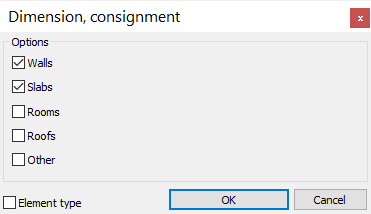
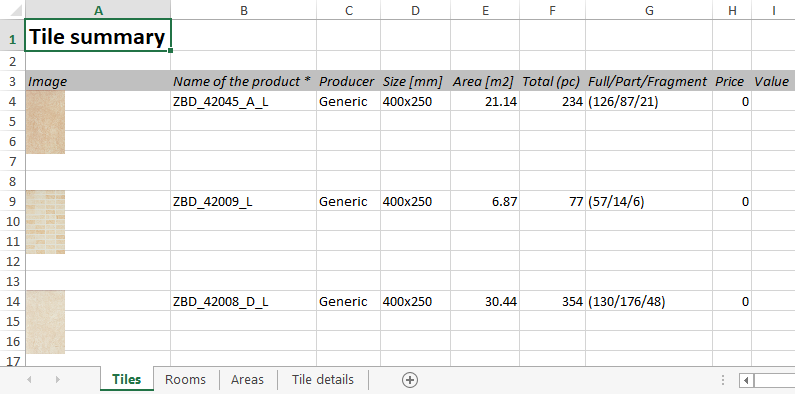
Comments
0 comments
Article is closed for comments.