OneDrive cloud storage service is built directly into the Windows operating system.
Once you’re signed in, you can access all of your OneDrive files directly from Explorer, and you can decide which files you want to store on your local computer and which ones can stay in the cloud.
We do not recommend using OneDrive for project save, only for archiving. Details are here.
Solution
When using OneDrive cloud storage, we recommend the following:
- From the OneDrive Sync, remove the ... Documents \ ARCHLineXP Draw folder. The location of the project files should be saved locally on the computer.
- If you need to archive your project to OneDrive, in the Settings - Open and Save window, enable "Enable project backup to your personal cloud account" and select Microsoft OneDrive.
This saves the project locally to your computer, while in the background the project is copied to the cloud after each save.
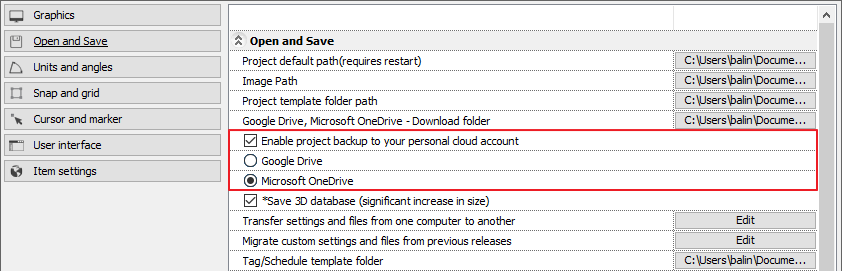
Comments
0 comments
Article is closed for comments.