The ARCHLine.XP 2022 release improves the way you work with the program.
The user interface has become simpler and more convenient.
Design Center new layout
Design Centre in ARCHLine.XP helps you get to the object youf need quickly and easily.
The new layout shows all items in a category at once.
If you reduce the width of the area occupied by the Design Center, the item list on the right disappears and returns to the previously known mode.
| Shows all items in a category | Previously known mode |
Welcome Screen
The dialog provides convenient access to recently opened files, starting new project and online knowledge base.
Status bar
The status bar includes new option Clean Screen to maximize the drawing area by hiding the ribbon, toolbars, and panels. Clean screen does not hide the Quick Access toolbar and the status bar.
- Polar tracking
Extended with predefined Incremental angle sets. Preset angles evenly divide the 360° circle.
View tabs
View tabs provide access to all views in a minimal amount of space. Each view has its own tab. Left-click on a tab to make it active. View tabs are oriented below the Ribbon bar.
Sign in to ARCHLine.XP
Sign in to use ARCHLine.XP from anywhere. You can login with the username and password you use with your work or school account you associated with ARCHLine.XP. ARCHLine.XP remains activated as long as you're signed in.
Remaining Days
If you use trial software or subscription / non-profit, ARCHLine.XP displays in the top-right corner the number of days left in your trial/subscription/non-profit version.
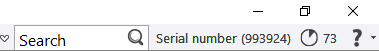
ARCHLine.XP LT version with two skins
ARCHLine.XP LT version provides two types of Ribbon menu layouts: Classic may be more familiar to AutoCAD LT or ZWCAD/GStar users.
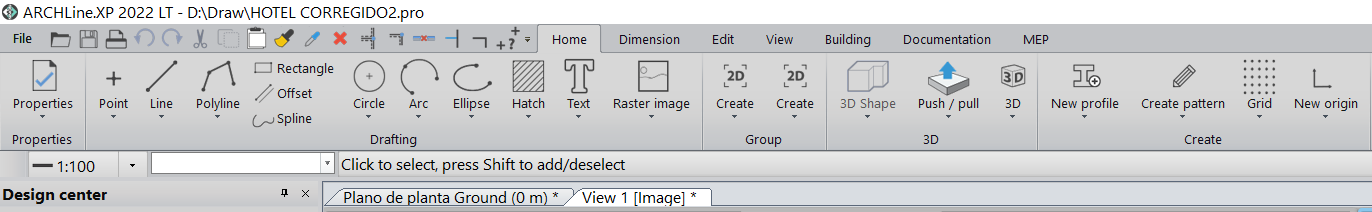
Named user licensing authorization
Comments
0 comments
Article is closed for comments.