Wrapping at openings can be set to wrap material on the interior, exterior, both, or none.
The position of the wrap at an opening is controlled by options defined in "Wall layer wrapping" dialog.
The wall layers can only be wrapped when:
- the wall containing the doors and windows consists of at least two layers, and
- the value of the reveal width is not zero.
Location: Door / Window Right Click menu - Wall connection - Wall layer wrapping, or
Door / Window selection and corner point menu.
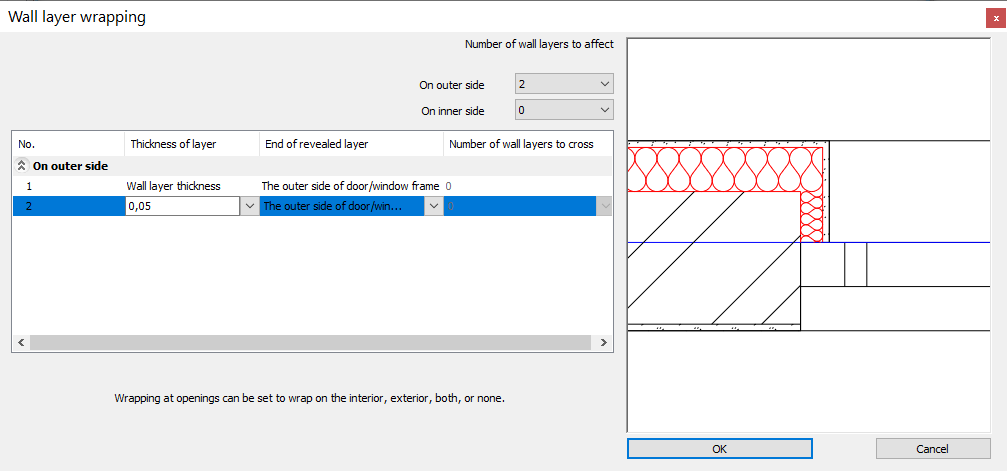
Possible cases:
| No of layers | Thickness | Layer ends | No of layers to cross | Figure |
| 1 | wall layer | The outer side of door/window frame | 0 | |
| 1 | wall layer | From the current layer | 0 | |
| 1 | wall layer | From the other side of the wall | 0 | |
| 2 | wall layer, wall layer |
The outer side of door/window frame, The outer side of door/window frame |
0 | |
| 2 |
wall layer, value = 50mm |
The outer side of door/window frame, The outer side of door/window frame |
0 |
Comments
0 comments
Article is closed for comments.