This tab is used for general furniture front settings such as linetype, lineweight, color, priority, relative height. To view the floor plan, choose from the 2D Display drop-down menu.
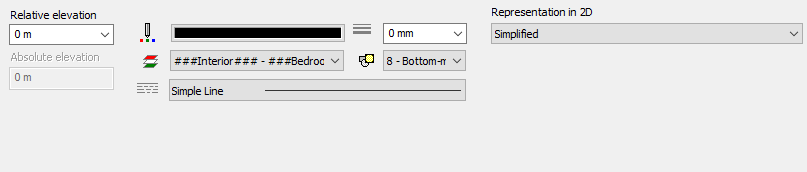
- For a simplified display, a rectangle represents the furniture front on the floor plan.
- In the case of a top view, the top view of the spatial model of the furniture front represents the furniture front on the floor plan.
- When a symbol is displayed, you can select a library group from favorites or existing library items ( ) or change the properties of the selected item (
) or change the properties of the selected item ( ).
).
Comments
0 comments
Article is closed for comments.