Backup Archive is a tool that you can use to restore a project to an earlier state.
It is important to know that Backup Archive is not a substitute for normal project saving. Its purpose is to be able to return to a specific project state, from where work can be continued e.g. due to the accidental deletion of the last state of the project, or if it is necessary for other reasons to return to a previous state. The program makes a backup copy of the project every time you open the project. During daily work, two more files, ie a total of three .pro files, are stored in the ARCHLineXP Draw / Archive folder, in a hidden folder dated on that day.
Operation:
During daily work, a total of three .pro files are stored in the Archive folder in a hidden folder automatically created with the same date.
Path setting (2022): File - Options - Open and Save
1. The program makes a copy of the project every day you open it. This is not overwritten by subsequent backups, so the daily initial state can always be retrieved.
2-3. Two more backups are made during the day’s work. The user-issued Save as well as the Automatic Backup to the Archive folder (from 2022) will always overwrite the older one.
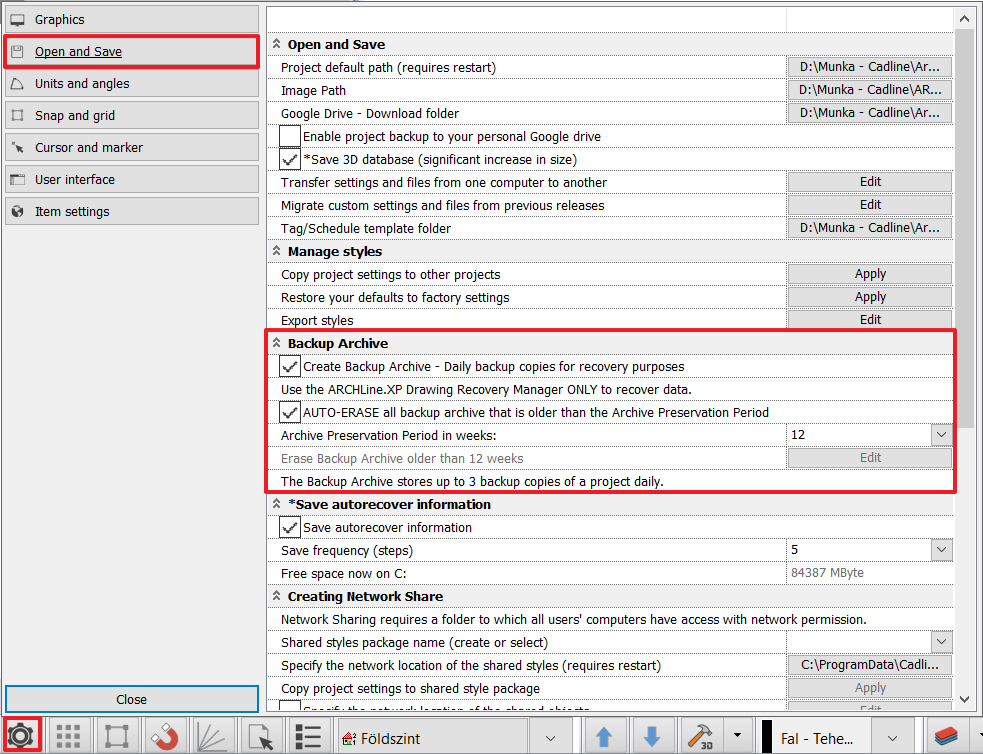
Note: It is recommended to use the Recovering backup archive function for searching the archived project files.
Comments
0 comments
Article is closed for comments.